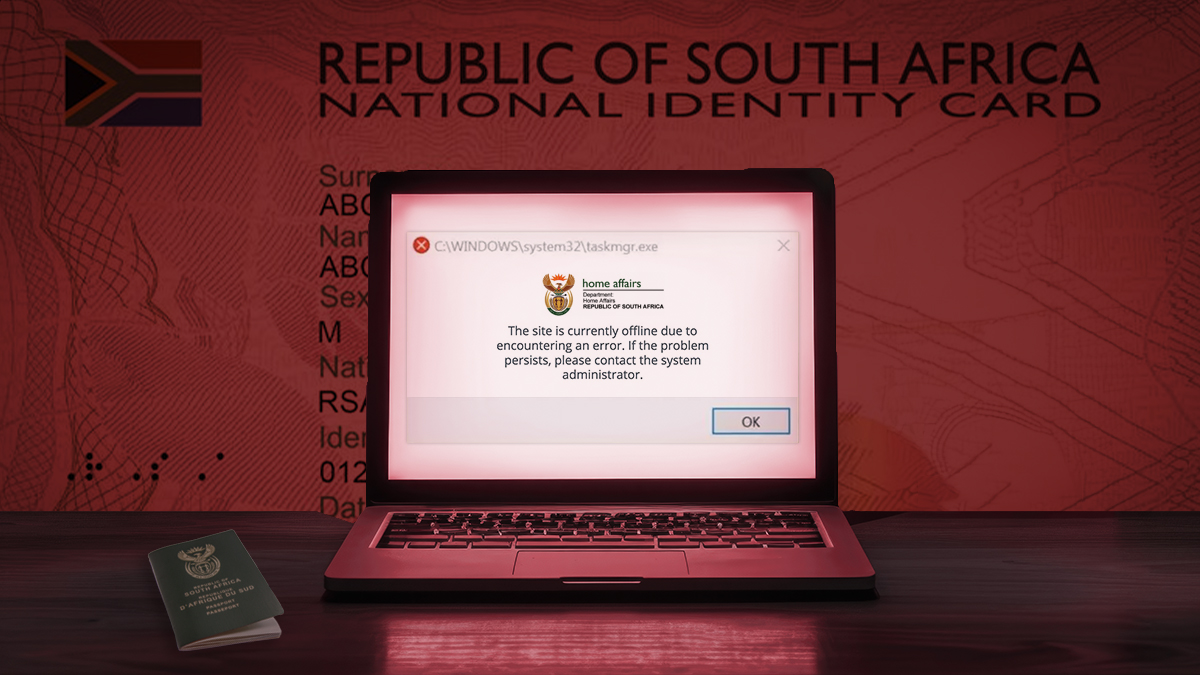Kaspersky Premium antivirus review – A silent guardian delivering comprehensive protection

I have two key considerations when picking an antivirus:
- I want superior virus protection that doesn’t come at the cost of performance.
- I don’t want annoying pop-ups that hinder my workflow.
The ideal antivirus should therefore operate entirely in the background to keep me safe while browsing online or doing daily tasks.
After testing the Kaspersky Premium “Total Security” package – which I installed both on a laptop and a smartphone – it is clear that Kaspersky has ticked all these boxes.
First impressions
Installing Kaspersky Premium was quick and straightforward, and soon I was presented with a clean, simple interface that was easy to navigate.
The antivirus immediately set to work, scanning my Windows 11 laptop in the background while I explored what it had to offer.
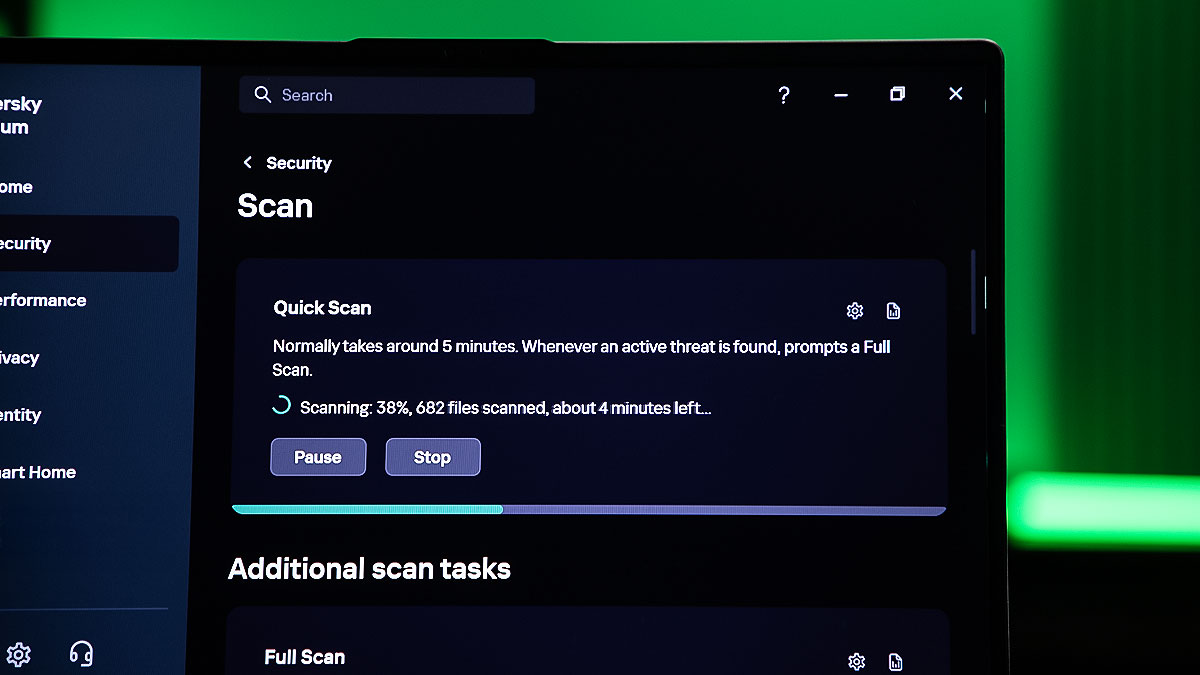
The first thing I noticed was how little Kaspersky Premium’s scanning process interfered with my normal tasks.
It ran smoothly in the background without hampering performance, and there were no excessive pop-ups nagging for attention.
This was thanks to the software’s “Do Not Disturb” mode, which ensured that Kaspersky didn’t send any non-critical notifications when I turned it on.
Exploring was easy, too, thanks to the intuitive interface, with key functions split into Home, Security, Performance, Privacy, Identity, and Smart Home tabs for easy navigation.

By the time I had finished exploring the various features, Kaspersky had completed its scan of my system and provided me with the results. Thankfully, I got the ‘all-clear’.
After using my laptop for the rest of the day, I could also check Kaspersky’s activity timeline that showed me every action it performed throughout the day and the week.
This included:
- Blocking 4 banners.
- Detecting 1 malicious object.
- Scanning my laptop and finding there were no active threats.
The best part of these actions was that Kaspersky carried them out without bothering me – and it only notified me of particularly urgent issues that needed attention.
More than just an antivirus
Kaspersky Premium is about much more than virus protection, however, and offers a full suite of security features.
This delivers protection against malware, ransomware, phishing, crypto threats, and remote access, as well as providing the following features:
- Built-in VPN
- Safe web browsing
- Existing virus removal
- Two-way firewall
- Performance optimisation, space cleanup, HDD health monitoring, and PC health check
- App management
- Online payment protection
- Stalkerware detection
- Data leak checker
- Password manager
- Password safety check
- Identity protection wallet
- Smart home monitor
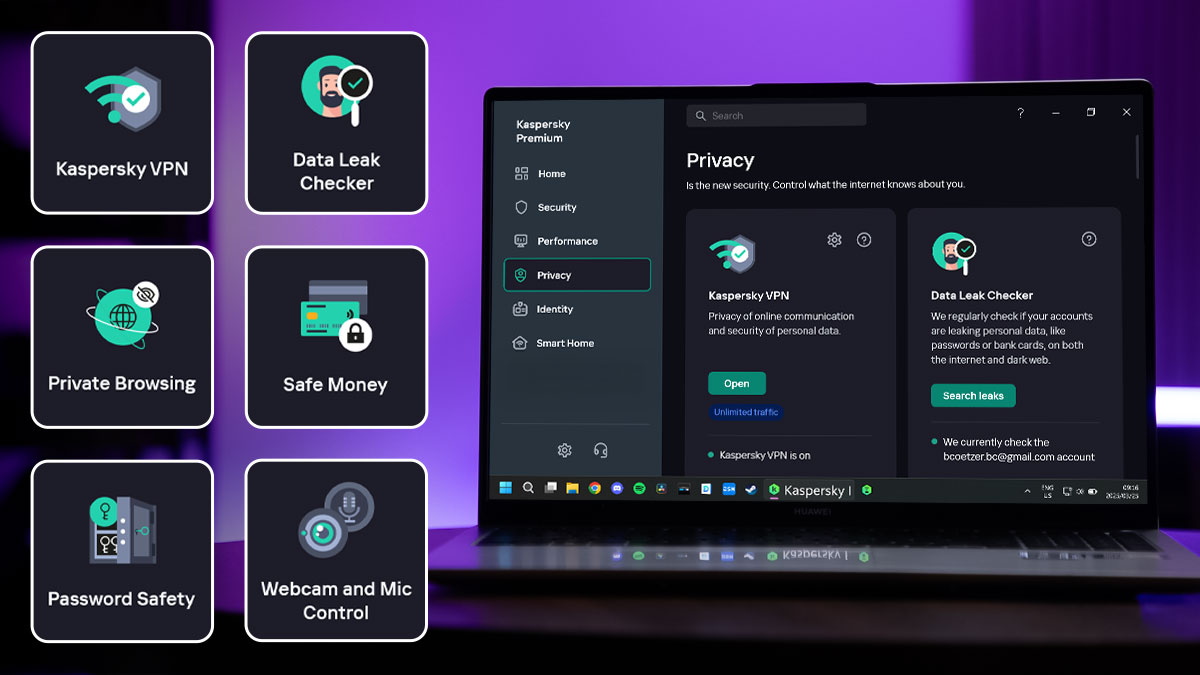
One feature that made a big difference to my user experience is the password manager.
I typically use a separate password manager, but now that it is included in my Kaspersky package, I can save money by cancelling my other subscription.
The password manager then securely stores and autofills passwords, making logins faster and safer.
Having the password manager integrated into the Kaspersky Premium security system gives me increased confidence that my passwords are protected throughout this process.
The data leak checker was also handy.
It scanned online databases for leaked credentials linked to my email address, alerting me to any security breaches I wasn’t aware of.
This proactive monitoring provides an additional layer of security that exceeds standard antivirus protection.
Privacy
In a world where online privacy is becoming more important, Kaspersky Premium is a must-have.
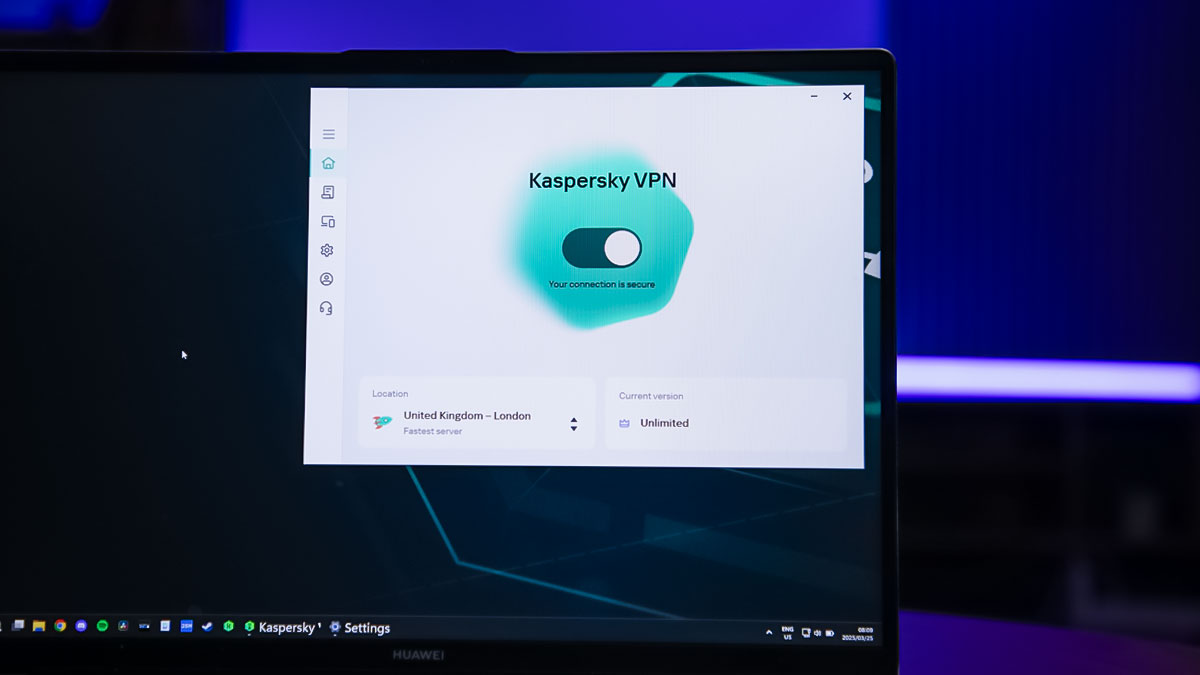
Its built-in VPN is a nice feature, providing an extra layer of privacy when browsing on public Wi-Fi.
I didn’t experience any degraded user experience while using this VPN, either, with my speeds remaining solid.
Another privacy-focused feature I liked is the webcam protection.
My laptop does not have a physical webcam shutter, and Kaspersky Premium prevents unauthorised access to my webcam and immediately notifies me if any app is accessing it.
Protect yourself and your family
As part of my testing, I also installed Kaspersky on my Android smartphone.
As I was doing this, I realised that this multiple-device support is ideal for families, as it gives parents a way to protect their children.
The Kaspersky smartphone app offered many of the features I used on my laptop – such as antivirus scans, the password manager, and secure browsing.
After testing it for several days, I found that Kaspersky Premium was a great solution to protect all of my devices, giving me peace of mind without requiring much attention.
Click here to get Kaspersky Premium.